DU Exam Form 2021: Delhi University has released the online Examination Form for the MAY-JUNE 2021 semester examination. All the students need to fill up the Examination form using the Student portal- https://examportal.duresult.in/StudentPortal/Login.aspx. The last date of filling up the DU Exam Form is 15th May 2021. check out the steps to filling up DU Exam Form 2021 & student portal direct link below.
Latest News: “Due to heavy traffic student portal is frequently crashing, please come back after some time as Delhi university department is currently working on it. Delhi University Exam Form 2021 Pdf link has been shared below. download now”
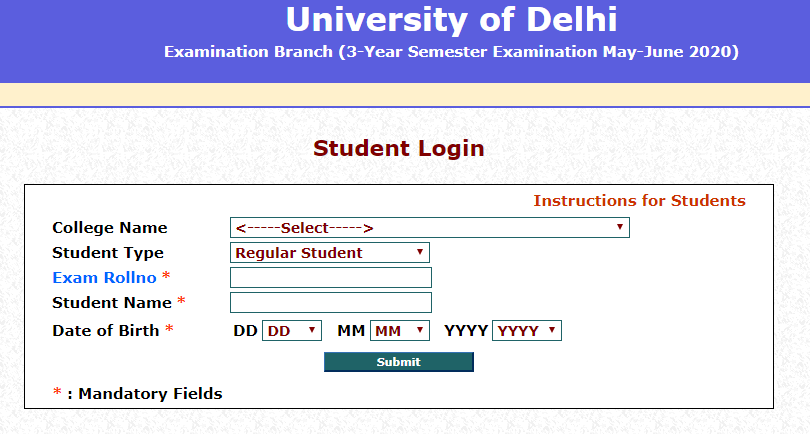
Download DU Exam Form 2021– click here
DU Exam Form 2021 Student Portal
All the students who are going to appear in the May-June 3 Year Examination are required to fill up the Examination Form. The DU Exam Form 2021 is now available at the Delhi University Student portal. students need to fill-up the form through Student login portal-https://examportal.duresult.in/StudentPortal/Login.aspx.
| Name of the University | Delhi University |
| Exam Date | May- June 2021 |
| Start Date of Exam Form | 22 April 2021 |
| Last date of Exam form | 15th may 2021 |
| Official website | http://www.du.ac.in/ |
clarification regarding Filling up DU Exam Form 2021
- All the students need to fill up the Examination form using the Student portal.
- Students who have already submitted forms physically in the colleges also need to fill up / Update the examination form;
- Students who have already paid the examination fees need not pay again.
- Students who have not paid the examination fees need to pay on the college portal online or physically at the college after lockdown is lifted.
- Respective Colleges / Deptt. / Faculty will verify the forms of their students.
- The last date for submission of Examination forms using the portal is 15th May 2021.
STEPS to Fill up the DU Exam Form 2021 through students portal
- Students are required to open the URL-https://examportal.duresult.in/
- click on the “Student portal to filling up examination form” link
- student login page will open
- fill college name, student type(Reg/ex), Exam roll Number, date of Birth, & hit submit button
- Fill the Exam form with details & take the print out of the exam
- All information filled by the student and filled examination form has to be checked and verified by the college & release the admit card accordingly
Instruction for students- check here
DU official page- http://www.du.ac.in/
Link of Exam form portal- https://examportal.duresult.in/login.aspx
Student portal- https://examportal.duresult.in/StudentPortal/Login.aspx
Ritika is a content creator at https://tnjdrb.in, creating content for study abroad. Having pursued B tech. in Computer and Science Technology from AKTU Lucknow, she has been creating content across diverse domains. When not guiding students, she enjoys cooking, singing and listening to music.

Wheb i filled all infornation iys not get saved it automatically refreshes.what to do in that case i have tried since yesterday many times
Why still Bsc Maths Hons result of 1st year yet not declared.
Is this for Regular students or also for Sol students?
I am an ex student (NCWEB annual mode) which means semester mode is not applicable. However, while filling up the examination form semester mode is showing as a mandatory field which is why i am unable to submit the form.
Kindly suggest what should be done.
I also having this problm but then i tried after 3 or 4 days it saved n i filled the form perfectly ..
This information is for regular Student or also for Sol student
Kya Ye 1st year ke liye bhi h
Sir ple tell us all these rules are also for first year students of North or campus
If someone have already filled the examination form. So there is no need to fill once again.
B.a programme 3rd year . examination..date ….????
Sir kya ye sol ke students ke liye bhi h